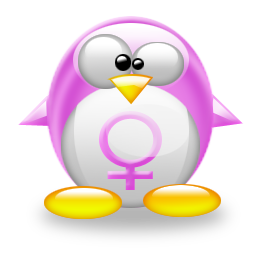Introduction to statistics with R (beginners)
Biostatistics: Introduction to biostatistics (1st level)
This course is part of the Plateforme Biostatistique de Toulouse training session: “Initiation à LA statistique avec R”. The first session has been held on September 21-23 2020, the second on March 29-31, 2021, the third on March 14-16, 2022, and the fourth is scheduled on March 20-23, 2023.
The content of this course is basic statistics, illustrated with the programming language R. It is taught by Nathalie Vialaneix and Sandrine Laguerre. The course covers the following topics:
-
exploratory statistics in one and two dimensions, including plots
-
statistical inference and statistical tests
-
PCA and clustering
This page gathers information about the course and material to download.
Please, contact Nathalie Vialaneix for any question or technical settings.
Install R
For this course, the installation of R, RStudio (and ability to compile RMarkdown files) and of a few packages on your personal computer is required prior the beginning of the course (if you want to use your personal computer). The installation steps are described below.
Do not hesitate to contact me (emails preferred) in case of problem during the installation. Please describe precisely the error message (screenshot is a plus) when reporting a problem.

Install R (preferentially version 4.0 or higher)
R can be downloaded for free on the official repository website. Choose the version depending of your OS (Windows, Linux or Mac). Mac users should also probably install tcltk which is available in the section called tools. Some linux users might also found R in their distribution repositories (this is the case for Ubuntu and Debian users; further details are provided at this page, third bullet point).
Install RStudio
RStudio (Desktop version) can be downloaded for free at this link. Choose the version ("Installers" prefer) depending of your OS (Windows, Linux or Mac). Ubuntu users can install the.deb file with
sudo dpkg -i rstudio-XX.deb
sudo apt-get install -f
Install required CRAN packages
The following packages (available on CRAN) will be required:RColorBrewerFactoMineRfactoextralubridatescales
install.packages(c("RColorBrewer", "FactoMineR", "factoextra", "lubridate", "scales"))
library("...")
... is a package name.
Special warning for INRAE users: some of the installation settings in various units of INRAE Toulouse are such that your personal R library is located on a remote folder. When not on-site, this can result in errors or delays with installed package. If you intend to follow the course from your home, carrefully check that the package loads properly (with the library command as stated above) after a reboot of your computer.
Materiel for the class
Download the material and have it ready on your computer for the class.
- Course material: Slides are available at this link.
- Material for the practical session: Slides are available at this link. For the practical session, download the zip archive (containing dataset files and an RMarkdown file with R script inside). Uncompress this file somewhere on your computer. Do not open dataset files with Excel!